Get your team featured on Tournament Leaderboards
AthletesGoLive provides our partnered events with Leaderboards and All-Tournament Teams that any of our Premium or Premium+ teams will have access to. To be featured on a leaderboard or make the All-Tournament team, your team must stream and score every game with the AthletesGoLive app. Keep an eye on our social media pages to see if your athletes are making the All-Tournament team or access past leaderboards at any time by entering the date in our “Events & Leaderboards” tab.
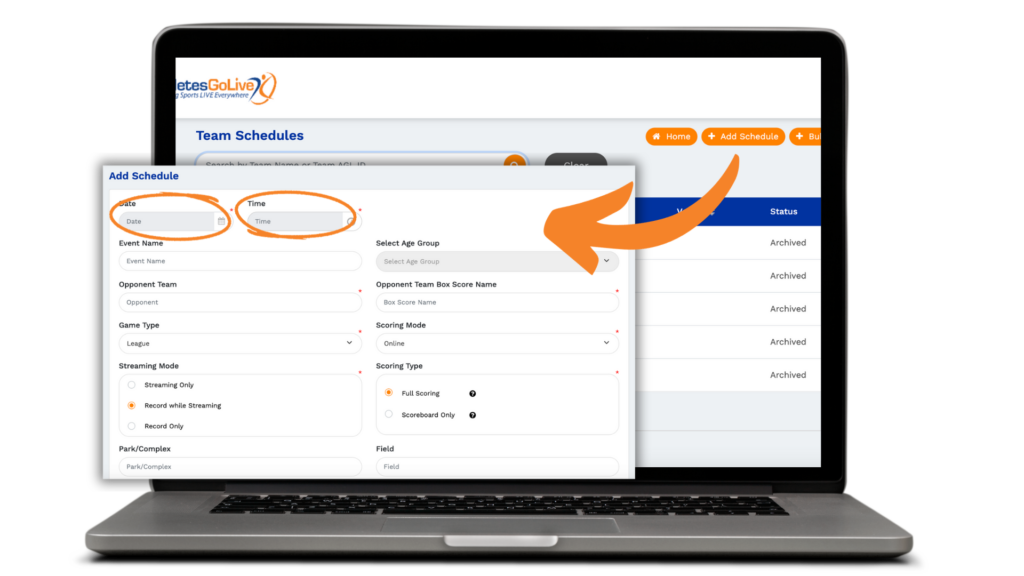

Set your schedule.
Fill in the date and time of the AGL Partnered Event.
Select your event from the dropdown menu.
Once the date and time are selected, you should see a dropdown menu of events under “event name”
If you are not sure of the name of your event, contact AthletesGoLive or check the Events Calendar to confirm the event ID.

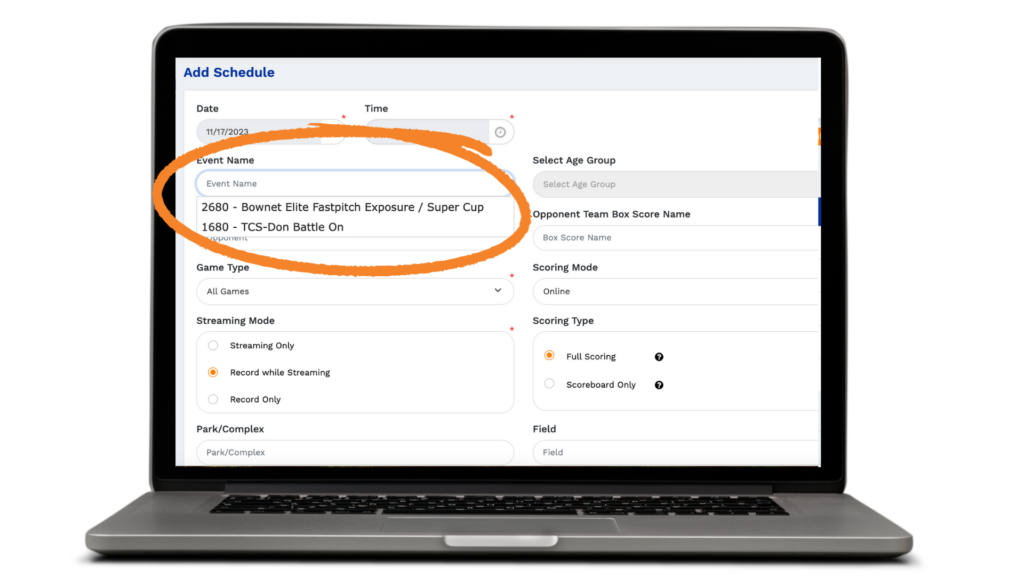
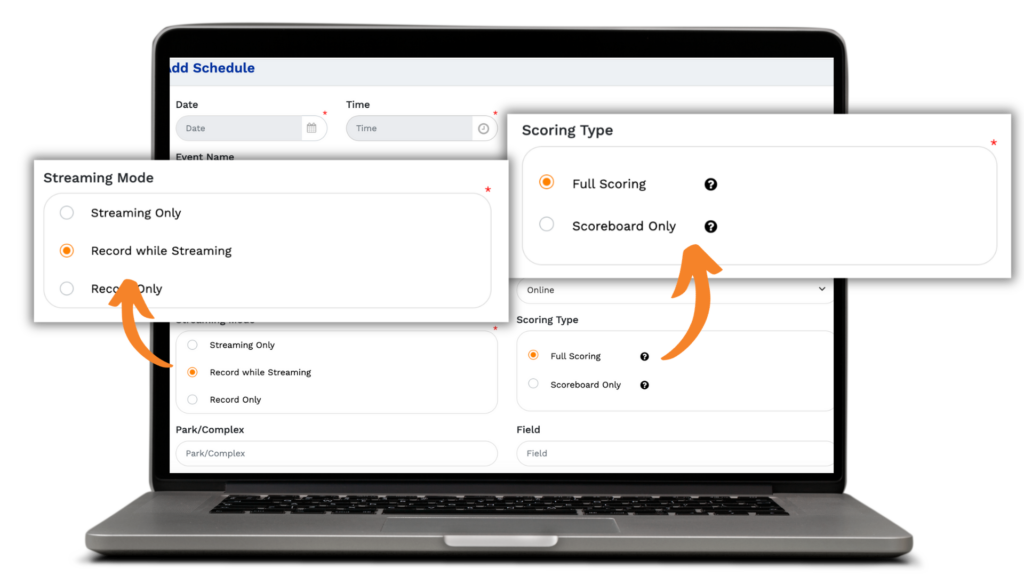

Fill in the required fields.
Required fields are marked with an *. “Record while Streaming” as well as “Full scoring” must be selected for full leaderboard capabilities.
Stream and score like normal.
Log in with your streaming and scoring credentials and start streaming and scoring the game!




Follow our Social Media Accounts for All-Tournament Team announcements!
We post All-Tournament teams to our sport specific Twitter pages the week following your tournament.


